In case you missed the Etsy forum thread today a super nice Etsy shop owner shared her easy peasy way of making a shop banner!
Not too shabby huh? =)
I'll probably play around with it some more when I have time, but this will do for now. I always wondered how to make one esp if you don't have a photo editing program like photoshop, or not really computer savvy(like me) this is the easiest way I have found so far.
The Site is called Big Huge Labs.
Once you are on the site click on "Mosaic Maker". You can register for an account, but I just signed in under my facebook account to pull pictures. I then set it to 7 Columns 3 Rows. You can also adjust the background & border colors. Then all you have to do is click on "choose a photo"
Once you have finished picking out 7 photos, click on create and it will take you to a page where you can save or edit it some more. I added "The Clack House" to a white photo using Picnik.com
And there you have it! Easy Peasy!













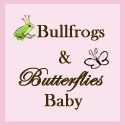











5 comments:
I saw that thread too and am going to give it a try. I am so tired of looking at my shop banner and want something new.
Yours turned out great!! Hope mine does :)
Very Cute! I love the pic of you and the lollipop, really cute!
the banner turned out great! nice job:)
Cute Banner! Thanks for sharing this post! I'm going to try to make one now!
Very cute!
Post a Comment